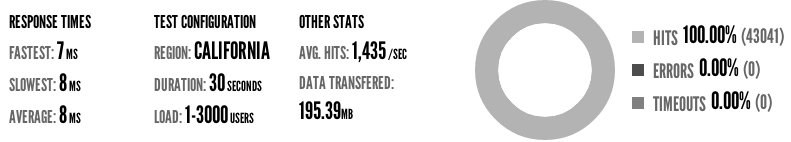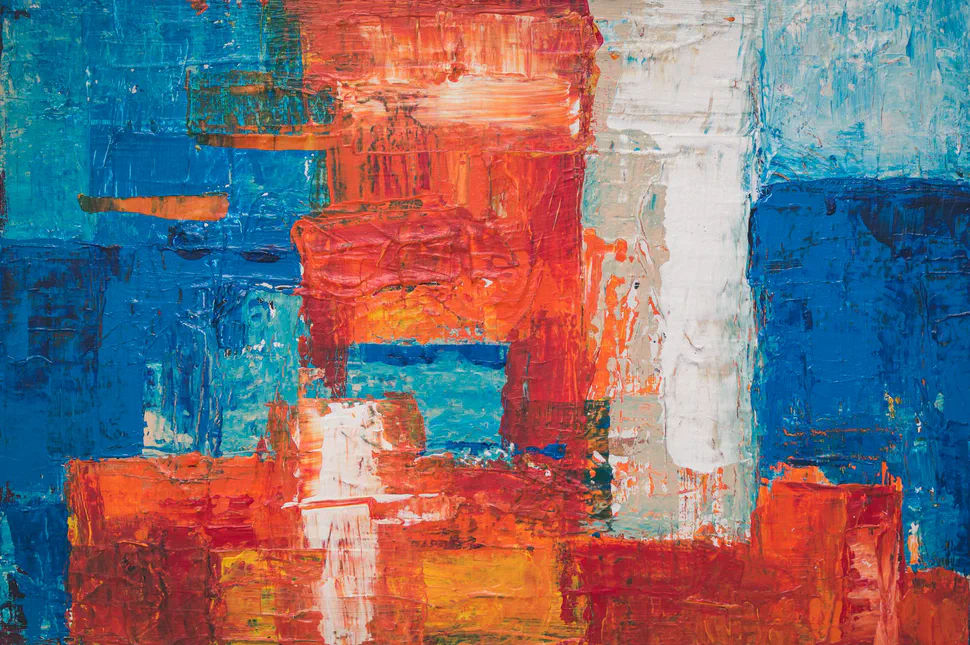Statamic with Varnish for a high-performance website
- Abhishek Tiwari
- Technology
- 10.59350/dqcj5-aa022
- Crossref
- June 22, 2014
Table of Contents
So you got your website up and running using Statamic. For better performance you have enabled,
- Statamic rendered-HTML caching.
- Cache-Control header for all static assets
- Gzip compression at web server level
Basically, Statamic rendered-HTML caching stores the entire rendered HTML page and by enabling it you can cut down page-load time by up to 90%~85% on average. You can turn it on by setting enable to true in _config/bundles/html_caching/html_caching.yaml.
But, in some use cases you may want additional performance gain on top of rendered-HTML caching or at least ability to handle high-load conditions. That’s where Varnish comes handy. In addition to serving content faster, on a decent server spec (like EC2 micro-instance) Varnish can easily handle 1000-2000 concurrent requests.
Varnish is a web application accelerator also known as a caching HTTP reverse proxy. This is a quick rundown on how to enable Varnish for your Statamic installation. Please note that when Statamic content is update approach describe here does not invalidate Varnish cache automatically. You will need to invalidate cache manually or use this varnish cache buster add-on.
Setup
Here we are going to setup Varnish as reverse proxy for Apache as web server. Apache is used as web server to serve Statamic content as discussed in this post.
- First install Varnish as root user,
apt-get install varnish
- Then update
/etc/default/varnishusing followingDAEMON_OPTS. Here, we are saying that
- Varnish output will accessible at port 80 on IP address
XYZ.XX.YY.ZZ - Varnish will use
deafult.vclwith 256M RAM for in-memory cache - Varnish will use 1 worker thread pool, maximum 1000 and minimum 100 threads for this pool
DAEMON_OPTS="-a XYZ.XX.YY.ZZ:80 \
-T localhost:6082 \
-f /etc/varnish/default.vcl \
-S /etc/varnish/secret \
-s malloc,256m \
-p thread_pool_max=1000 \
-p thread_pools=1 \
-p thread_pool_min=100 \
-p thread_pool_add_delay=1 \"
- Update
/etc/varnish/default.vclwith following. First directive enables both Varnish and Apache backend running on port 80 but different IP addresses. In second, we added IP address to to enable purge requests.
backend default {
.host = "127.0.0.1";
.port = "80";
}
acl purge {
# Purge requests are only allowed from localhost.
"localhost";
"127.0.0.1"/24;
"XYZ.XX.YY.ZZ"/24;
}
- Edit
/etc/apache2/ports.conffor VirtualHost name and port,
NameVirtualHost *:80
Listen 127.0.0.1:80
- Update
/etc/varnish/default.vclby adding following at the end. Let me explain key sub-routines in following snippet,
- In
vcl_fetchwe setberesp.ttldepending on file type/extension, this is how long Varnish is gone keep individual page in cache. - In
vcl_recvwe removed cookies from request except for the admin area, added conditional purge based on IP address - In
vcl_deliverwe added X-Cache header with HIT or MISS
# Issue purge when there is a cache hit for the purge request.
sub vcl_hit {
if (req.request == "PURGE") {
purge;
error 200 "Purged.";
}
}
# Set the beresp.ttl
sub vcl_fetch {
if(req.url ~ "\.(jpg|jpeg|gif|png|ico|css|pdf|js)$") {
set beresp.ttl = 30d;
}
else {
set beresp.ttl = 2d;
}
}
# Issue a no-op purge when there is a cache miss for the purge request.
sub vcl_miss {
if (req.request == "PURGE") {
purge;
error 200 "Purged.";
}
}
sub vcl_recv {
# Remove cookies from request
if ( !( req.url ~ "^/admin.php/") ) {
unset req.http.Cookie;
}
# Verify the ACL for an incoming purge request and handle it.
if (req.request == "PURGE") {
if (!client.ip ~ purge) {
error 405 "Not allowed.";
}
return (lookup);
}
# Verify the ACL for an incoming ban request and handle it.
if (req.request == "BAN") {
if (!client.ip ~ purge) {
# Not from an allowed IP? Then die with an error.
error 405 "This IP is not allowed to send PURGE requests.";
}
ban("req.http.host == " +req.http.host+" && req.url ~ "+req.url+"$");
error 200 "Ban added";
}
# Only cache responses to clients that support gzip. Most clients
# do, and the cache holds much more if it stores gzipped responses.
if (req.http.Accept-Encoding !~ "gzip" || req.http.Accept-Encoding !~ "deflate") {
return (pass);
}
}
# Add HIT or MISS Header
sub vcl_deliver {
if (obj.hits > 0) {
set resp.http.X-Cache = "HIT";
} else {
set resp.http.X-Cache = "MISS";
}
}
- Append following to
/etc/apache2/httpd.conf. This basically unsets the Statamic cookies from response except for the admin area. This is required otherwise Varnish will not cache pages with cookie and serve them directly from Statamic backend.
<LocationMatch "^(?!/admin)/[^/]+">
Header unset Set-Cookie
</LocationMatch>
- Now restart Varnish and Apache.
service varnish stop && service varnish start
service apache2 restart
- To purge cache associated with a particular URL (let say
abhishek-tiwari.com/about) run following from a white-listed IP address,
curl -X PURGE abhishek-tiwari.com/about
Results
Using Blitz.io, I generated a rush of 29,259 requests in 60 seconds on this query URL using a load of 1-1000 users.
- This rush generated 29,259 successful hits in 60 seconds and a total 196.30 MB data was transferred.
- The average hit rate of 487.65/second translates to about 42,132,960 hits/day. The max hit rate was: 966 hits per second.
- The average response time was 8 ms. The fastest response time was: 7 ms.
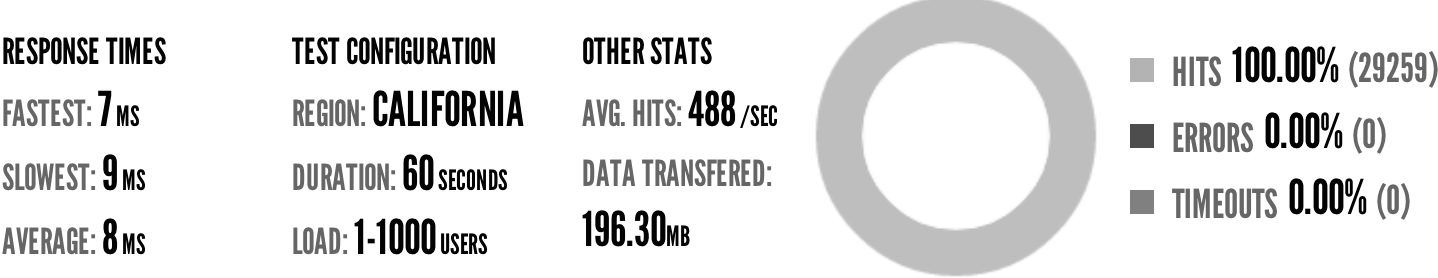
This is a massive improvement on top of HTML caching in terms of performance as well as concurrency capable of delivering 42,132,960 hits/day.
Update
I managed to run another Blitz.io test with load of 1-3000 users with 43,041 successful hits in 30 seconds. The average hit rate of 1,435/second which means about 123,958,080 hits/day. To achieve this I changed the thread_pool_max to 3000 and it worked like charm.