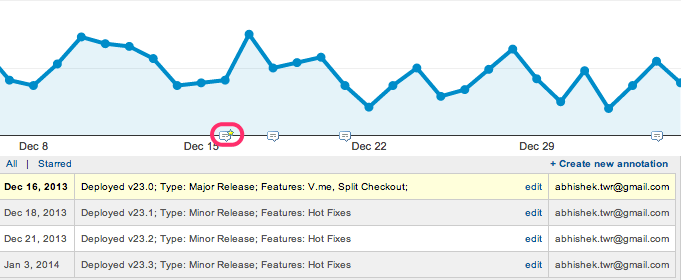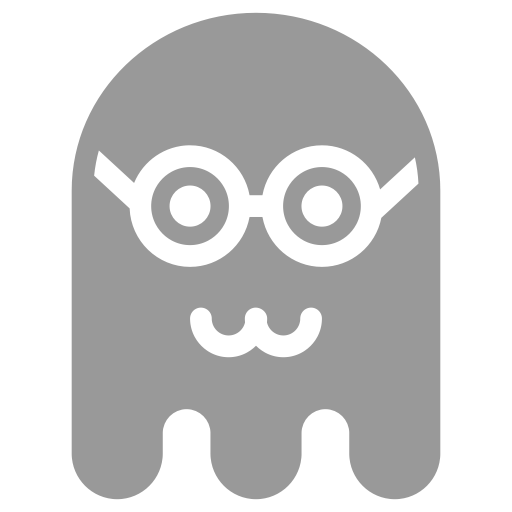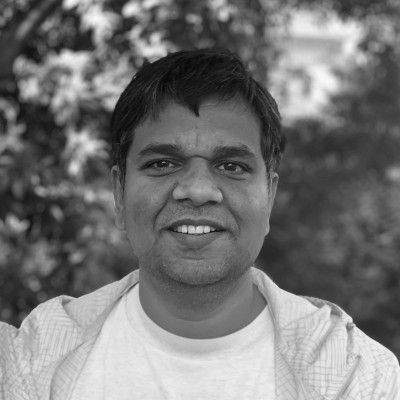You may be wondering what can be common between web analytics annotation and application release. Before I answer that, it will be nice to understand what is annotation with respect to web analytics.
Annotations or Notes
Using annotations user can add shared or private notes right on the web analytics graphs. Annotations are quite useful to explain the unusual spikes or behaviour in your web analytics graphs. An unusual spike can be due to a marketing event, seasonal campaign, celebrity tweet or may be due to release of a new version of your web or mobile application.
Annotations are supported by most of analytics services like Google Analytics, WebTrends and Omniture SiteCatalyst.
Annotating your release
Annotating your release is always a good idea. You can add annotations manually or automatically. WebTrends and SiteCatalyst allow you to add annotations automatically using either RSS feed or calendar events. Currently in Google Analytics you can only add manual annotations and support to add annotations to via an API is proposed.
Here is one example showing release annotations. As you can see each release annotation consists release date, version, type and features included in release.